Guide
Submitting Unknown Grains and Spores
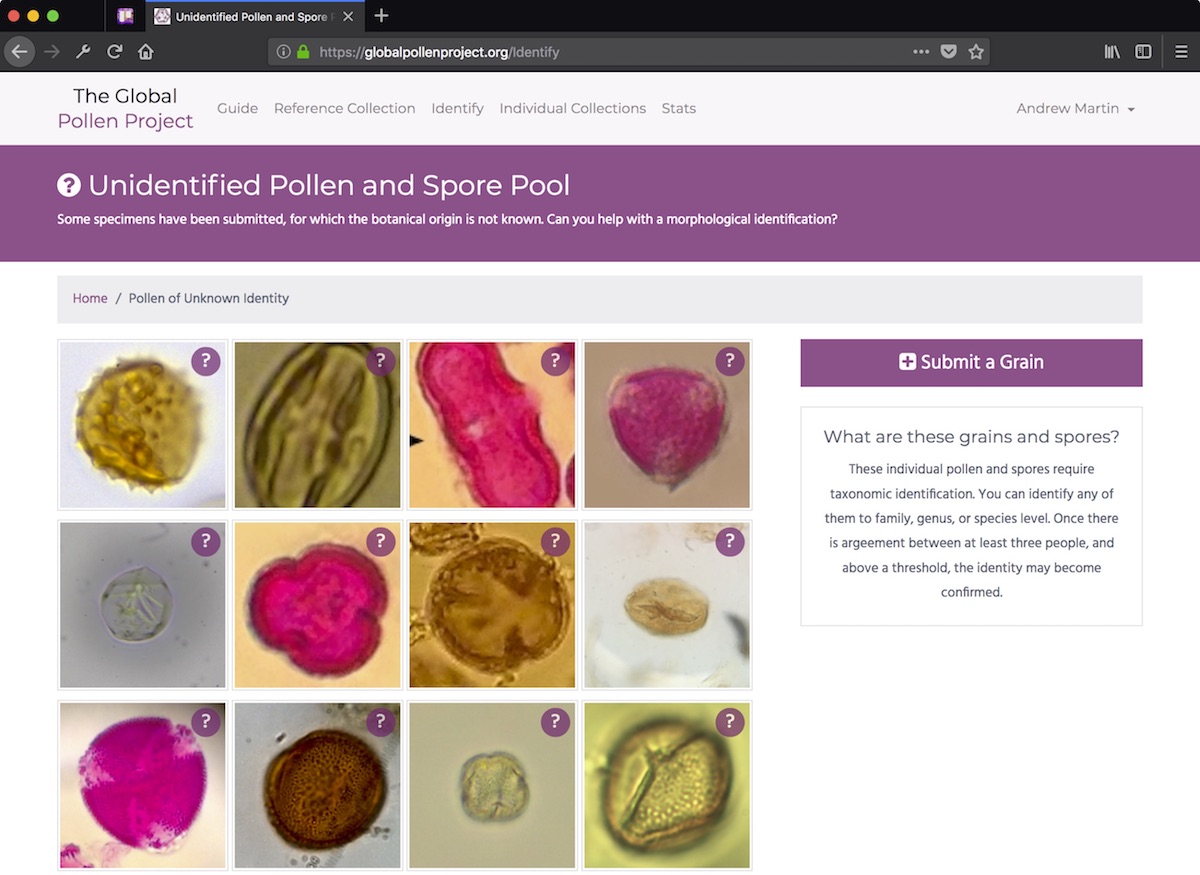
Submitting a Grain or Spore, Step-By-Step
First, we need to know if your grain was sampled from the modern environment or from a depositional environment (fossilised).
Second, attach images of a single grain to be identified.
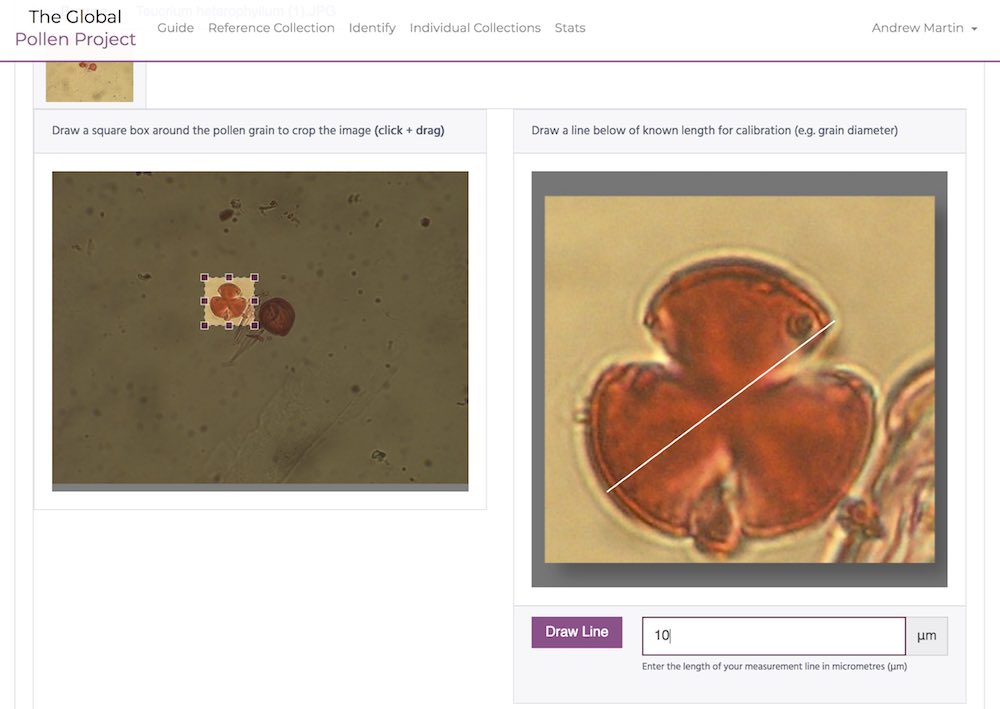
Last, tell is the spatial-temporal context of this particular grain. For modern samples, we ask for the calendar year the sample was taken in. For fossilised material, we ask for an approximation of age, if known. This may for example be based from an age-depth model.
Getting the Best Images
If you submit clearer images, it will be easier to identify your pollen grain.
Taking photographs of your pollen grains and preparing them for submission is a simple task made easier than ever before! There are a number of ways to photograph your grains, many of which require the acquisition of expensive cameras and or software; however, with just your mobile phone you can create high quality images of your chosen pollen grains in just a matter of seconds.
Position
Prepare your pollen grain in the centre of the microscopes field of view with an ocular micrometre positioned just below.
Calibrate
Adjust the lighting and focus of the microscope to highlight the most prominent features of the selected pollen grain.
Magnification
Take note of the optical magnification. If you are using a light microscope this is the magnification of the eyepiece (usually 10x) multiplied by the magnification of the objective (usually 10x; 20x; 40x; 100x). For example, if the magnification of the eyepiece is 10x and the objective being used is 40x, the total magnification is 400x.
Measure
Measure the diameter of your pollen grain using the ocular micrometre taking into account any conversions that need to be made for total optical magnification.
| Total Optical Magnification | Number of micrometre divisions | Size (micrometres) |
|---|---|---|
| 100x | 1 | 10 |
| 200x | 1 | 5 |
| 400x | 1 | 2.5 |
| 1000x | 1 | 1 |
Photograph
Hold the camera on your phone up to the eyepiece of the microscope until the pollen grain comes into the field of view and capture the image. This will require a steady hand!
Focus
Change the focus of the microscope to outline any other important features of the grain that may have been out of focus in previous images and repeat Steps II though V.
Rotation
If mounted in silicone then rotate your grain to capture both polar and equatorial views encapsulating as good a representation as you can of the entire (3D) grain. This will help others in the fast and accurate identification of your pollen grain.
Enhance (Optional)
If you have access to photographic editing software then you can adapt the image to best portray the most prominent features of your pollen grain. This can be achieved, for example, with software such as Photoshop on a computer or Instagram on a smartphone.
Upload
Upload your image(s) and wait for them to be identified by other palynologist around the world.
